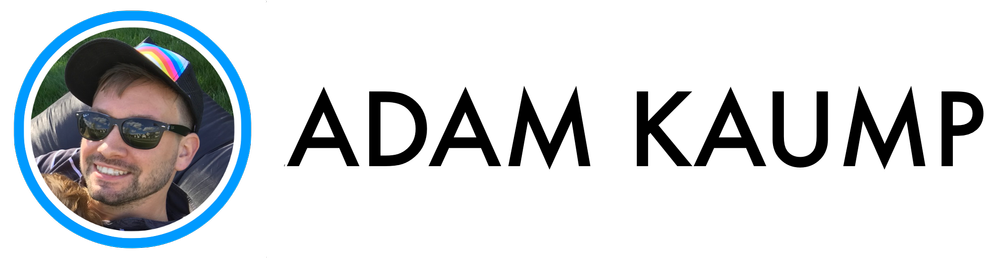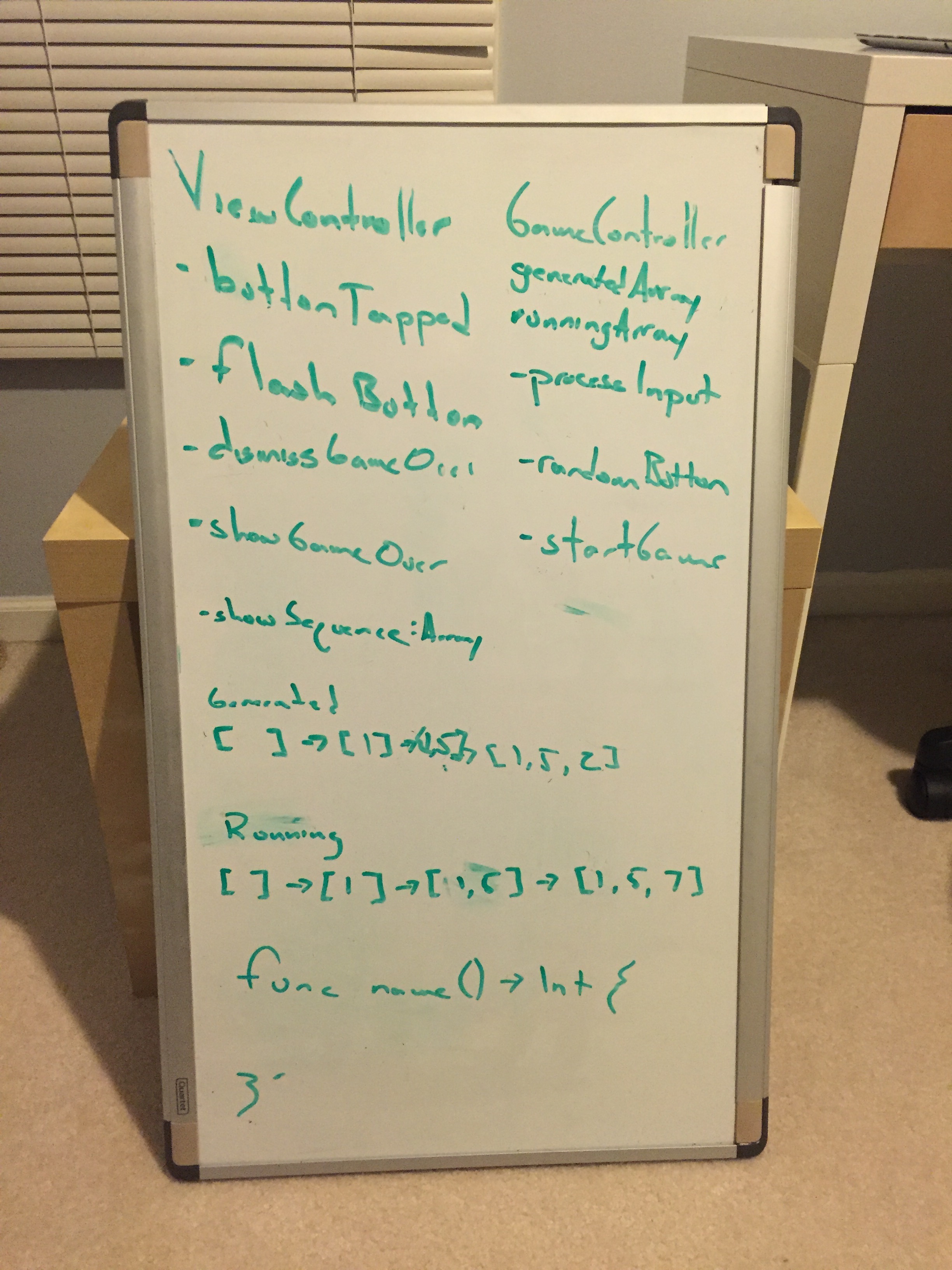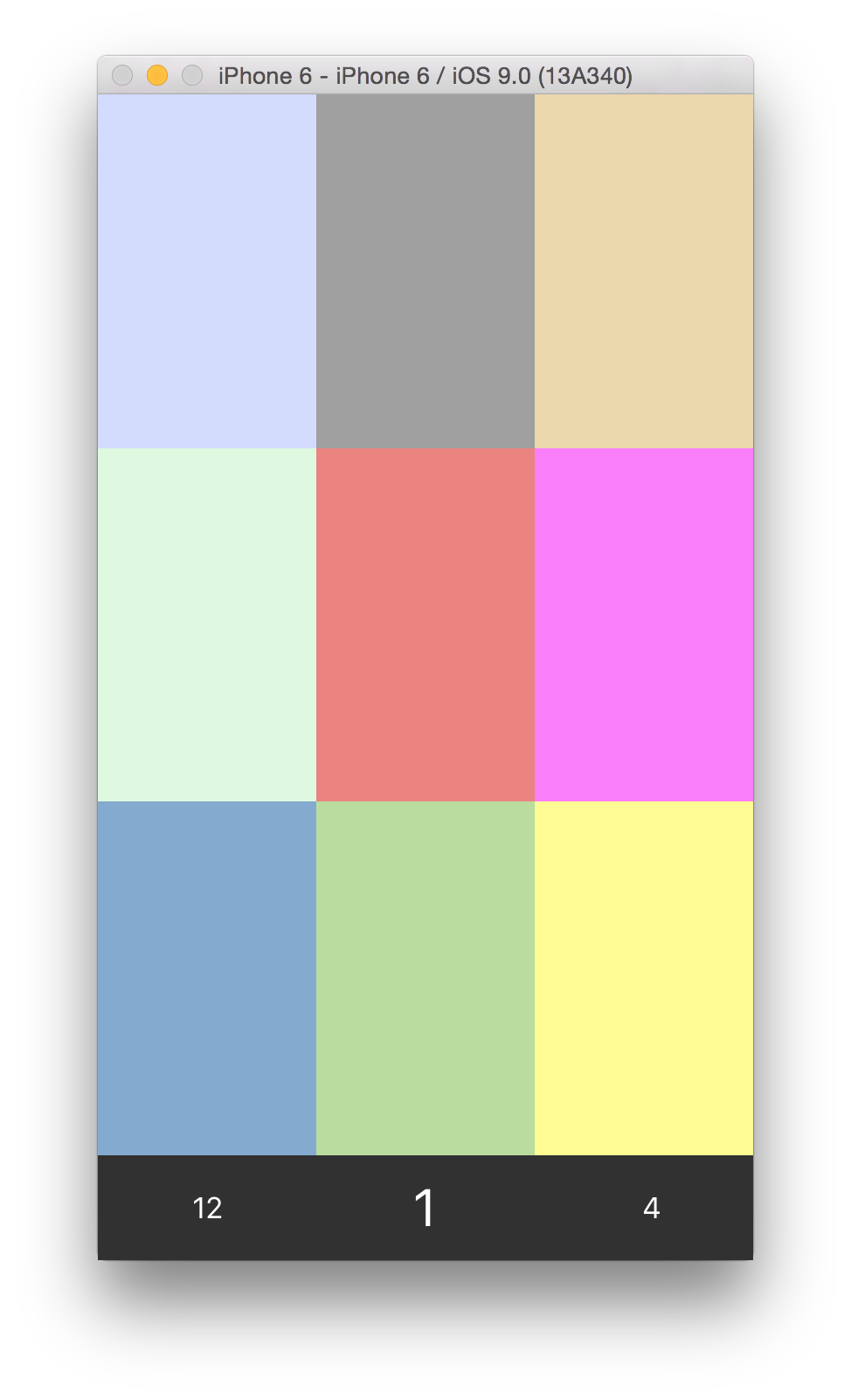Tesla announced Ludicrous mode back in July, but videos of it in action have only recently started to make the rounds.
The first one I saw was this drag race with a P85D rocking the ("meager") Insane mode. Insane mode will get you from 0-60 miles per hour in 3.1 seconds which is really really fast, but (spoiler alert) the P90D leaves it in the dust.
This next one is reaction videos of people on P90D ride alongs getting hit with Ludicrous mode without expecting it. After watching this video I immediately went and signed up for a Tesla test drive.